


WORKFLOW & NOTIFICATIONS PROVIDES AN ESSENTIAL COMPONENT FOR SAGE 300 SOLUTIONS. ORGANIZATIONS CAN NOW DESIGN AND IMPLEMENT WORKFLOWS THAT REFLECT THEIR DESIRED PROCESS MANAGEMENT & AUTHORITY CONTROLS. WORKFLOWS WITHIN SAGE 300 EXIST.
Workflow & Notifications provides a powerful process management system from within Sage 300. The building blocks are now available to manage the behaviour when changes to key data or setup occur.
Workflows
Modifications to many of the key views in Sage 300 can be captured and deferred from updating until the workflow process is concluded, if approval is ultimately granted then the deferred updates are applied as originally intended.Constraints can be applied to field values; these constraints are checked on any change to determine if the update is allowed to proceed or not, if not then possibly deferred to a workflow process seeking the appropriate approval.
Workflows on batch transactions can move declined transactions into a new batch for rework.
Notifications
Notifications are available on a wider range of views and send notifications to elected recipients at the time of the update.Launch VBA Macros from WN Events
A powerful feature is the ability to launch a Sage 300 macro as a workflow step or as a notification event; with this capability it is now possible to deliver sophisticated solutions that meet complex customer requirements.
Web Approvals / Mobile Approvals
The Approval Console is a fundamental component of the solution where authorisers are presented with a list of documents where the relevant workflows are requesting their approval.A Web based Approval Console (WAC) is available (an additional service) that allows simple & easy remote access by workflow approvers. Any approval actions via the Web-based Approval Console are negotiated with the client’s on-premise Sage 300 implementation via the Internet.
Support for direct access from mobile devices is also available; a brilliant solution for senior management on the move.

Batch-based Workflows
Batch-based workflows operate in a manner more appropriate to batch work. Users will create batch transactions as per normal including the batch checking; when the batch is requested to be set to Ready to Post, all transactions in the batch will then be evaluated for workflows.If ensuing workflows are created, the batch assumes a new status of “Awaiting Approvals” and will be locked in this status until all of the issued workflows have completed.
Once all workflows have completed, the batch is ready for processing. In the case of AP Payments, any declined transactions can be removed from the batch, or optionally moved to a new batch in a similar manner to how error batches are created.
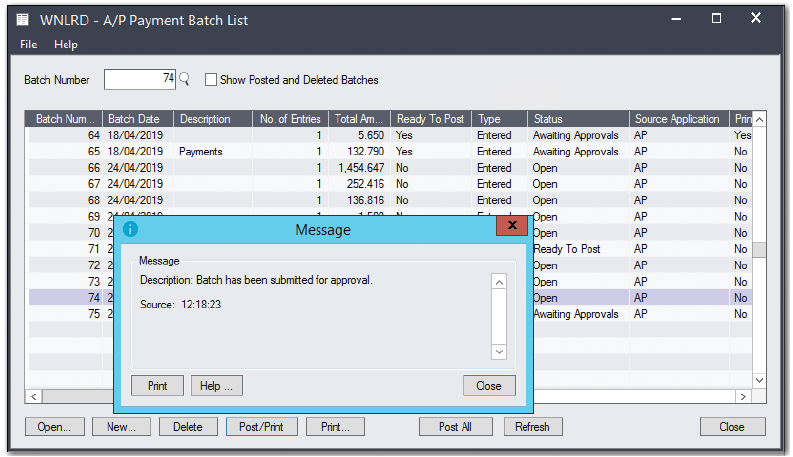
Main Features
- System enforces business processes and controls
- Traceability of approvals
- Reduces errors
AVAILABILITY & SYSTEM REQUIREMENTS
300 Editions:Standard, Advanced and Premium
Databases:
Microsoft SQL Server

